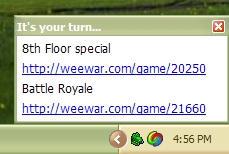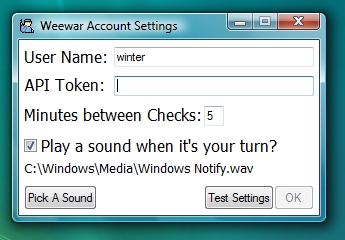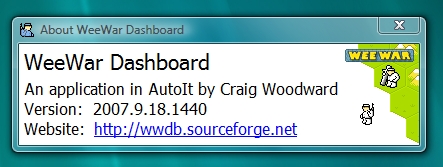WWDb is written in Auto It and natively supports any Windows NT based operating system (Windows NT, 2000, 2003, XP and Vista). This means that is uses a fraction of the RAM (1/60th in most cases) of the other notifiers that are based on 3rd party runtimes (AIR, Java etc).
 |
|
|
||
|
|
|
|||
|
|
|